To see pending requests, go to your class page and click on the ‘MEMBERS’ button.
You will see tabs for:

‘All Members’: Those already in your class
‘Management’: Group managers (you!)
‘invited’: Members you have invited (but who have not yet joined)
‘pending’: Members who have requested to join (but you have not yet accepted)
When you receive a request you can click on the member’s profile and find out a bit more about them. You can also message them if you have any questions.
If you are happy to accept them you can click on ‘Approve’.
Even being listed as a ‘Local Class’, you may receive requests to join from people outside of your area.
Alternatively you can ‘Reject’ the request and send them a message to apologise but state you are looking for class members from your region only, but there are global classes if they go to the Global category.

Leave A Comment