To change your card or payment method for a subscription log into your account dashboard:
https://spiritlifestyle.com/my-account/
Click on the ‘My Subscription‘ tab and then find the ‘CHANGE PAYMENT‘ button in the ‘ACTIONS‘ section.
This will take you to the page where you can add your new card details.
Click the ‘CHANGE PAYMENT METHOD‘ to complete the changes.

Leave A Comment