You may want to remove a class member because they have not engaged in any classes or replied to any messages (they may even have stopped subscribing).
To do this:
- go to your class and click on ‘members’.
- In the members list find the member badge and click the cog in the right hand corner.
- Click ‘remove’.
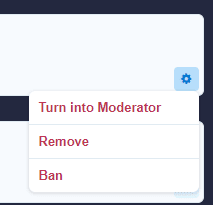
If a class member is being unhelpful or abusive please report them to a Spirit Lifestyle Team Member 


Leave A Comment